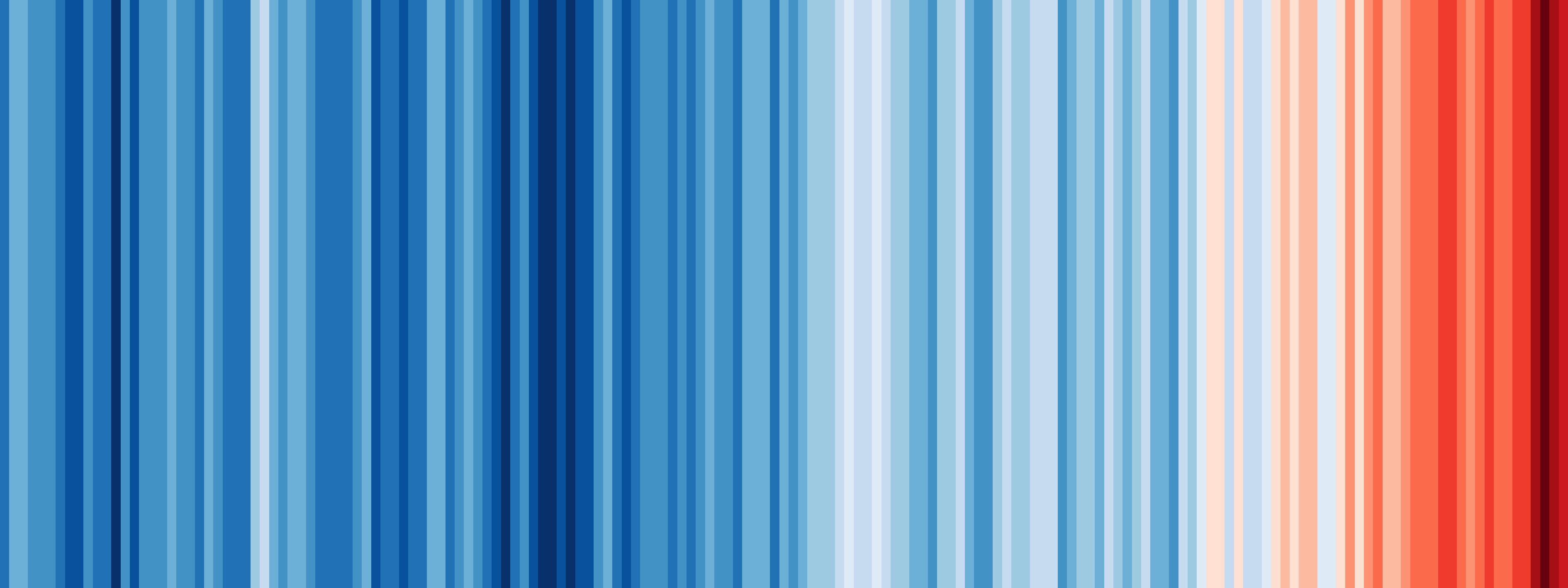Welcome to NetScope's Updated Waste and Water Calculation Tool
Streamlining Your Data Input
The majority of your activities generate waste. Each source of waste, including every waste material created and disposed of on site and caused directly as a result fo your company activities, according to the GHG Protocol, need to be accounted for in your Scope 3 Category 5 footprint.
NetScope's updated Waste calculator is a simple yet comprehensive tool designed to allow anyone to be able to obtain a footprint associated with their company's waste via a number of different methods, each of which are recommended by the GHG Protocol: Corporate Standard and ISO 14064-1.
The Waste Calculator
To estimate emissions associated with the waste produced by your company, including all future emissions that result from waste generated in the reporting year, Net Zero Group has created the Waste tool, which includes emissions calculations for the following waste material groups, each of which containing a variety of materials: construction, refuse, electrical items, metal, plastic, paper and books, food, and grass and trees, and miscellaneous. A reporting company’s scope 3 emissions from waste generated in operations typically derives from the scope 1 and scope 2 emissions of solid waste and wastewater management companies. To define the boundary of a ‘Waste’ footprint through NetScope, our calculations rely on conversion factors that account for the collection and the transport of the waste to and from waste disposal facilities relevant to each waste disposal type for which calculations are available. For landfill treatment of any product or material produced by the reporting company, however, the calculation also factors in the end-of-life treatment of that product.
To calculate the emissions related to the treatment of waste materials, Net Zero Group employs three primary calculation methods. The most accurate method is the ‘Mass of Materials Method’, though the reporting company is also able to input data via the ‘Spend Method’ and the ‘Bin Type’ method. All three methods are available for the Bulk Upload tool, or via Manual Input within NetScope.
For each of these methods, you are first able to select whether you would like to input data manually or annually. If you have data limited to certain months of the year, and not complete annual data, we extrapolate the available data and average it over the remaining incomplete months to create an annual total mass for each waste material type.
Mass Method
For the Mass Method, each calculation is categorised first by selecting the Waste Material Type (in other words, you can only enter each waste material one at a time), which is defined by the ‘Category of Material’, and subsequently the ‘subtype of material’. The available ‘Categories of Material’ and ‘Subtypes of Material’ are available in the Waste ‘Onboarding Guide’, and also in the Data Upload template on NetScope, and of course are presented in the manual input screen as dropdown dependent dropdown lists.
If your company has data on the mass of waste material (per waste material), it is recommended to select the ‘Mass of Materials Method’, for this will create a higher quality and more accurate total waste emissions estimation. For each waste material, where appropriate for the material, there are multiple waste disposal types available in the calculation stage. These include ‘re-use’, ‘open-loop’, ‘closed-loop’, ‘combustion’, ‘composting’, ‘landfill; or ‘anaerobic digestion’. For example, when calculating the emissions from the disposal of Concrete (in the ‘Construction’ group), you can select either ‘open-loop’, ‘closed-loop’, or ‘landfill’. The user is asked to continue adding disposal types for each material until all disposal types used for that material are completed, and then continue this process with all waste materials until all materials disposed of by the reporting company in the reporting year are accounted for.
Spend Method
Where the mass of waste is not available to the user, it is possible to use the ‘Spend Method’, where you enter the amount spent (£) on waste collection, treatment and disposal services. This creates a calculation involving the multiplication of the total amount (£) spent by the relevant conversion factors for waste treatment.
Bin Type Method
Also available, in cases where the total mass and knowledge of treatment methods for the reporting company’s waste materials is not available or unknown to the NetScope user, is the ‘bin type’ method. It is recommended to complete the footprint estimation via this method as the user need only supply information on the type(s) of bins used by the reporting company (with different bin sizes available for each type of waste), and, per bin type, how often (per month) the bins are emptied to create a tCO2e total. This information may be input for the whole reporting year or on a month by month basis. The available bin types are supplied in the data upload template spreadsheets and on the Onboarding Guide for the Waste emissions estimation category.
Net Zero Group uses the average ‘full capacity’ mass of the bins for each bin type. The calculation entails the following; multiplication of full capacity mass (tonnes) of bins by total number of times emptied per month. This figure may be multiplied by 12 to account for a full year if only one month's data is supplied by the reporting company, and by the relevant figure to complete a full year’s total number of bin emptying per year depending on the selected reporting period.
Water Treatment
NetScope also calculates the emissions related to the Water Treatment, as measuring the emissions related to the management of the reporting company’s water supply is similarly important to the total footprint. Again, NZG employs two main emissions calculation methods: the ‘Total Water Treatment by Volume’ Method, and the ‘Spend per Water Treatment Type’. Both methods are available for Bulk Upload or Manual Input within NetScope.
For the ‘Total Water Treatment by Volume’ method, we ask the reporting company, first, to enter the ‘Total Wastewater (m3 or litres)’, which might be available from the company’s water bills. This is the most direct and accurate way to measure the emissions related to water treatment of the water used by your company. If the total wastewater is not available, NetScope prompts the user to enter the total cubic metres (m3) of water used by the company in the reporting period, or the litres of water used by the company. We then ask for the input of the proportion of water reused (% of total, or m3 or litres). which is then subtracted from the total m3 or litres prior to the emissions conversion. Subsequently, we employ conversion factors for Water Treatment per cubic metre or million litres (kgCO2e per m3/million litres) and multiply by the m3 or litre total to obtain a kgCO2e total.
Alternatively, we can also create a kgCO2e total from the input of the amount spent (£ total) on water treatment. This is created from the multiplication by conversion factors for either ‘natural water; water treatment and supply services’, ‘sewerage services’, or ‘water supply; sewerage, waste management and remediation activities’, which Net Zero Group have converted from ‘Thousand Tonne CO2e per £ million spent’ to ‘kgCO2e per £ spent’. Finally, to complete the footprint for water treatment, the user also has the opportunity to input information on the amount of rainwater that the reporting company harvests (in m3). This total is added to the total water used surfaced in the previous calculations (supplied by a company’s water bills), and is also multiplied by the standard water treatment conversion factor per cubic metre, or litres.
Sourcing Waste and Water Data
To source the waste information required, waste transfer/consignment notes from your commercial waste collector are a good place to start as it may have specific information on the waste that has been collected from you. Alternatively, the commercial waste collector may be able to advise on an average weight you can apply given the waste infrastructure you have on site or you can conduct a waste audit - this is where a member of staff samples the composition of your waste and weighs the waste and/or recycling generated on a regular basis. To source the relevant water treatment data, it is best to look at your Water and Wastewater bills, and view the water volumed charge, or the billing summary.
If you have access to an online portal with all your waste weights and disposal methods available, we also accept this as a data source to proceed to processing your carbon footprint. Emissions from wastewater are variable depending on how much processing is needed to treat the water. These industries often have higher emissions from wastewater (where wastewater is not treated onsite): alcohol refining; pulp and paper; vegetables, fruits, and juices; and food processing.